Why Choose Buzinessware for your Web Hosting in Dubai, UAE Needs?
Choosing a web hosting provider in Dubai, UAE, or anywhere else requires careful consideration of various factors such as reliability, performance, support, and pricing. Buzinessware is a prominent web hosting provider in Dubai, and here are several reasons why you might consider them for your web hosting needs:
- Local Presence: Buzinessware has a strong presence in Dubai, UAE, which can be advantageous in terms of faster website loading times for visitors in the region due to proximity to servers.
- Reliability: Buzinessware offers reliable hosting services, ensuring minimal downtime for your website. Reliability is crucial for any online business to maintain its presence and reputation.
- Scalability: Buzinessware provides scalable hosting solutions, allowing you to easily upgrade or downgrade your hosting plan as your website's needs evolve. This flexibility is essential for businesses experiencing growth or changes in traffic.
- Security: Buzinessware prioritizes security, offering features such as SSL certificates, DDoS protection, and regular backups to safeguard your website and data against potential threats.
- 24/7 Support: Buzinessware offers round-the-clock customer support, ensuring that assistance is available whenever you need it. This can be particularly valuable in case of technical issues or emergencies.
- Local Regulations Compliance: Operating in Dubai, UAE, Buzinessware likely understands and complies with local regulations, ensuring that your website hosting meets legal requirements and standards.
- Value-added Services: Buzinessware may offer additional services such as domain registration, website design, and email hosting, providing a comprehensive solution for your online presence needs.
- Customer Reviews and Reputation: Researching customer reviews and the reputation of Buzinessware can give you insights into the experiences of other users and help you make an informed decision.
- Competitive Pricing: While pricing shouldn't be the sole factor, Buzinessware's pricing should be competitive in comparison to other hosting providers in the region, offering good value for the features and services provided.
- Specialized Hosting Solutions: Depending on your specific requirements, Buzinessware may offer specialized hosting solutions such as WordPress hosting, VPS hosting, or dedicated servers tailored to different types of websites and businesses.
Before making a decision, it's essential to assess your own requirements, budget, and long-term goals, and then compare Buzinessware with other hosting providers to determine which one best aligns with your needs.
Linux Website Hosting V/s Windows Website Hosting
Linux and Windows are two different operating systems used for website hosting, each with its own set of advantages and considerations. Here's a comparison between Linux and Windows website hosting:
1. Operating System:
- Linux Hosting: Uses Linux, an open-source operating system. It's highly customizable and provides a wide range of free software options.
- Windows Hosting: Utilizes the Windows operating system developed by Microsoft. It integrates well with other Microsoft products and is suitable for websites that require ASP.NET or other Microsoft technologies.
2. Programming Languages:
- Linux Hosting: Ideal for websites built using PHP, Perl, Python, Ruby, or other open-source scripting languages. It also supports databases like MySQL.
- Windows Hosting: Suitable for websites that use ASP.NET, ASP, or other Microsoft-specific technologies. It also supports languages like PHP and databases like MySQL, but it may not be as optimized for them as Linux.
3. Compatibility:
- Linux Hosting: Generally more compatible with open-source software and platforms. It's a preferred choice for developers working with platforms like WordPress, Joomla, Drupal, etc.
- Windows Hosting: Offers better compatibility with Microsoft technologies and applications. It's suitable for websites built using Microsoft Visual Studio, .NET framework, SharePoint, etc.
4. Cost:
- Linux Hosting: Typically cheaper than Windows hosting as Linux is open-source and many of the associated software and tools are also open-source and free.
- Windows Hosting: Generally more expensive due to licensing costs associated with Windows operating system and Microsoft applications.
5. Security:
- Linux Hosting: Often considered more secure due to its open-source nature, which allows for frequent updates and community scrutiny. However, security ultimately depends on proper configuration and maintenance.
- Windows Hosting: While Windows has made significant improvements in security over the years, it has historically been more prone to security vulnerabilities compared to Linux. Regular updates and best practices are crucial for maintaining security.
6. Control Panel:
- Linux Hosting: Commonly uses control panels like cPanel or Plesk, which offer intuitive interfaces for managing website settings, databases, email accounts, etc.
- Windows Hosting: Often relies on control panels like Plesk or WebsitePanel, providing similar functionalities tailored for Windows-based servers.
7. Support:
- Linux Hosting: Benefits from a large and active community of developers and users who can provide support and assistance through forums, documentation, and tutorials.
- Windows Hosting: Generally offers good support from Microsoft and third-party vendors, especially for Windows-specific issues. However, the community might be smaller compared to Linux.
Ultimately, the choice between Linux and Windows hosting depends on factors such as the specific requirements of your website, your familiarity with the respective operating systems and technologies, budget constraints, and personal preferences. Both Linux and Windows hosting can effectively host websites, but the best option varies depending on individual needs.
FAQ -
What is a web hosting service?
A web hosting service is a type of Internet hosting service that allows individuals and organizations to make their websites accessible via the World Wide Web. Web hosting providers offer the technologies and services needed for a website to be viewed online. These services typically include server space, bandwidth allocation, and various tools and features to manage websites.
Here's a breakdown of what a web hosting service typically provides:
- Server Space: Web hosting companies provide server space where website files, databases, and other content are stored. This server space can range from shared hosting (where multiple websites share the same server resources) to dedicated hosting (where a single website has exclusive use of server resources).
- Bandwidth: Bandwidth refers to the amount of data that can be transferred between the website and its visitors over a specified period, usually measured in gigabytes (GB) per month. Hosting plans often come with specific bandwidth allocations, although some providers offer unlimited bandwidth plans.
- Domain Name Registration: Some web hosting providers also offer domain registration services, allowing customers to register and manage their website's domain name (e.g., www.example.com) through the same company that hosts their website.
- Email Hosting: Many web hosting plans include email hosting services, which enable customers to create and manage email accounts associated with their domain name (e.g., info@example.com).
- Security Features: Web hosting companies typically offer various security features to protect websites from threats such as malware, hackers, and DDoS attacks. These may include firewalls, malware scanning, SSL certificates for encrypting data transmission, and regular backups.
- Technical Support: Most web hosting providers offer technical support to help customers troubleshoot issues related to their hosting service, such as server downtime, email problems, or website performance issues. Support may be provided via phone, email, live chat, or support tickets.
Overall, a web hosting service provides the infrastructure and support necessary for individuals and businesses to publish their websites on the Internet and make them accessible to visitors worldwide.
How should I choose a hosting plan for my website?
Choosing the right hosting plan for your website is crucial for its performance, security, and scalability. Here are some steps to help you select the most suitable hosting plan:
- Determine your website's needs: Consider factors such as the type of website you're building (e.g., blog, e-commerce, portfolio), anticipated traffic volume, resource requirements (e.g., storage, bandwidth, CPU/RAM), and any special software or technologies your website may need (e.g., WordPress, Magento, SSL certificate).
- Understand different types of hosting: There are several types of hosting, including shared hosting, VPS (Virtual Private Server) hosting, dedicated hosting, cloud hosting, and managed WordPress hosting. Each type offers different levels of performance, control, and scalability. Understand the pros and cons of each type to make an informed decision.
- Evaluate hosting providers: Research and compare hosting providers based on factors such as reliability, uptime guarantees, security features, customer support quality, pricing, scalability options, and user reviews. Popular hosting providers include Bluehost, SiteGround, HostGator, DreamHost, and AWS (Amazon Web Services).
- Consider scalability: Choose a hosting plan that can accommodate your website's growth. Scalability options such as upgrading resources or adding more server instances should be available as your website expands.
- Check technical specifications: Ensure that the hosting plan meets your technical requirements, including storage space, bandwidth limits, server location, support for programming languages and databases, SSL certificate availability, email hosting, and backup solutions.
- Review security features: Security is paramount for any website. Look for hosting providers that offer robust security measures such as firewalls, DDoS protection, malware scanning, SSL/TLS certificates, regular backups, and security patches.
- Consider customer support: Reliable customer support is essential, especially if you're not experienced with managing servers or troubleshooting technical issues. Choose a hosting provider that offers responsive customer support through various channels (e.g., live chat, phone, ticket system) and has a reputation for helpfulness.
- Check for additional features: Some hosting plans come with extra features like website builders, one-click installations for popular applications (e.g., WordPress, Joomla), staging environments, CDN (Content Delivery Network) integration, and performance optimization tools. Assess whether these features align with your needs.
- Read the terms of service: Pay close attention to the terms of service, including billing cycles, refund policies, cancellation fees, and any restrictions or limitations on resource usage.
- Consider future migration: While you may start with a specific hosting plan, keep in mind the ease of migrating to a different plan or provider in the future if needed. Choose a hosting provider that offers migration assistance or tools to simplify the process.
By carefully considering these factors, you can select a hosting plan that best suits your website's requirements and sets a strong foundation for its success.